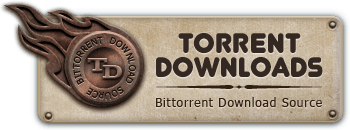Comedy
Comedy
Happy Gilmore [1996]DVDRip KvCD(A UKB Release By BINGOWINGZ)
Torrent info
Torrent Files List
Torrent description
Release Title: Happy Gilmore [1996]DVDRip-KvCD(A UKB-Release By BINGOWINGZ)
Release Date: 19 July 1996 (UK)
RunTime: 1 Hour 28 Minutes 6 Secs
Genre: Comedy | Romance | Sport
Plot:
Happy Gilmore is a rowdy boy, who was raised by his grandmother. He wants to be a hockey player but isn't because of one thing, he can't skate. When his grandmother's house is foreclosed cause of her failure to pay her taxes, and she's placed in a retirement home, Happy must try and find a way to make some money. One day while at a driving range, he discovers that he can hit a golf ball a hundred feet, so the range pro, convinces him to try being a pro golfer. Reluctant at first, because he considers himself a hockey player, but when he learns he can make a lot of money, he gives it a try and surprisingly, in addition to his amazing driving ability, his antics have made him the darling of the crowd. Shooter McGavin the tournament leader, thinks that Happy's an embarrassment and is jealous that he is stealing his spotlight, tries to get him thrown out or get him to quit.
How to watch a UKB KVCD:
If you wish to View on your PC then use a media player called VLC
which supports Cue and Bin format movies, but be warned, this and
Windows Media Player have been known to show incorrect movie runtimes
i.e. 37 minutes when the movie is actually 2 hours long.
You can download the VLC media player from www.videolan.org but it's NOT
recommended to view KVCD's on your PC as they're specifically encoded
to view on your standalone DVD Player and TV. If you are planning on
watching on your PC then please don't moan about quality as you have
been warned. If you wanted to watch on you PC then you've downloaded
the wrong release, You want a DIVX or XVID version so I'll say it
one more time, don't moan about quality as you have been warned.
To burn to disc using Nero just right click on the cue file which
will be the smallest of the 2 then choose Open With and browse to
your Nero.exe (possibly just called Nero) file. (Located in Program
Files / Ahead / Nero folder) Ensure the *Always use the selected
program to open this type of file* box is ticked, this way next time
all you have to do is double click the cue file and the burning
interface will open, now choose which speed you would like to burn
your disc at. It's recommended to burn at no more than 8x, Or 10x if you
burn at a faster speed this may impair the quality and make the
video pixelated.
Enjoy BiNGOWINGZ.. Any comments / Requests / Feedback Welcome, Only
@ www.ukb-kvcd.com